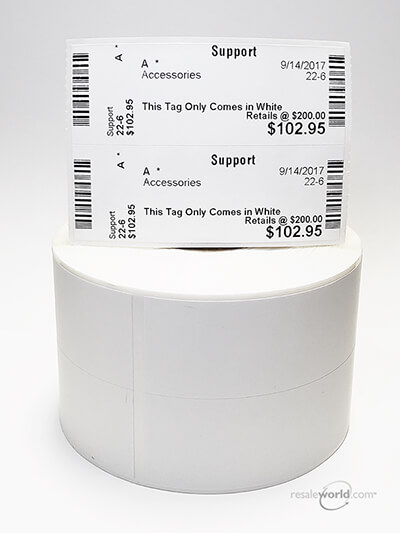The Liberty Mobile Item Entry App can be set up to work both internally and externally. Once you have purchased and downloaded the Liberty Item Entry App from the Apple Store onto your iPad, iPhone or iPod touch, you can contact our support team to schedule a time to assist you in setting up your mobile device.
(Internal store use only)
There is no charge for set-up. Please call our Support team at 1-800-858-1758 to schedule your internal configuration.
(External/Outside store use)
If you would like to have your router and/or network configured to allow external connections (anywhere outside your store where an internet connection can be established) - you can schedule a time with our support team to remote into your server, configure your router, setup port forwarding and test any required connections to ensure that your mobile device will properly connect to your Liberty Server. Our team will make sure that your mobile device is properly set up to work both internally and externally.
REQUIREMENTS for use Externally:
To use the Liberty Mobile Item Entry App anywhere outside your store (where an internet connection can be established), it will require that you have a STATIC IP Address from your Internet Service Provider. Please have your router credentials ready for our technician.
NOTE: Simply choose the Support option above to indicate whether you are currently on an active Resaleworld Support Plan or if you are not. If you don't have a Support Plan and would like to add a Support Plan to your Resaleworld account, please contact a Customer Service representative at 1-800-858-1758.
Don't wait around for your local tech to show up and charge "high network support rates" for something that our guys do every day at nearly HALF the price!